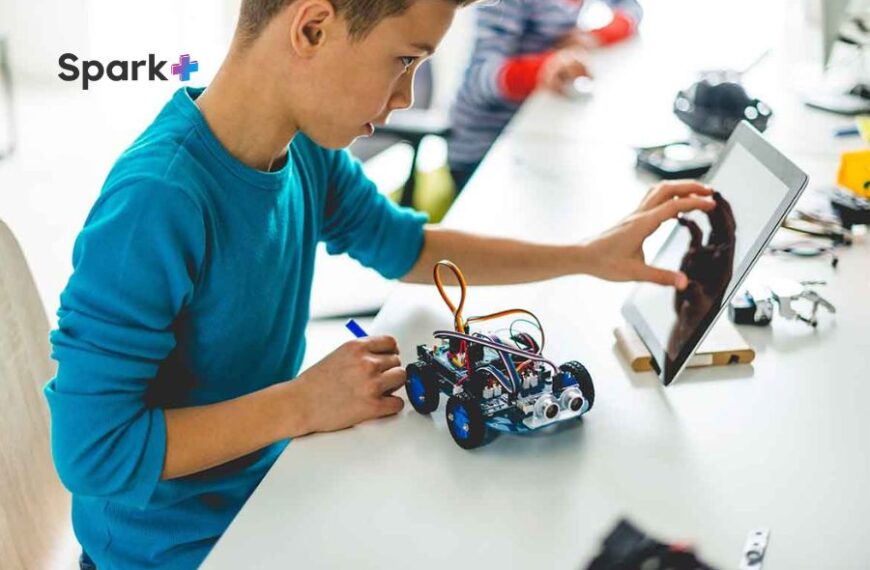Get the Ultimate Gaming PC Full Setup: Your Guide to a High-Performance Machine
Are you a serious gamer looking to take your gaming experience to the next level? Or maybe you’re just starting out and want to build the perfect gaming PC from scratch? Regardless of your situation, this guide is here to help. We’ll walk you through every step of the process, from choosing the right components to putting everything together. By the end, you’ll have all the information you need to build a gaming PC that will deliver an unbeatable gaming experience.
Key Components to Consider
When building a gaming PC, there are several key components to consider. Here’s a rundown of the most important ones:
CPU (Central Processing Unit)
The CPU is the brain of your computer, and it’s responsible for executing all of the commands that run your games. When choosing a CPU, you want to look for one with a high clock speed, a large number of cores, and a good amount of cache memory. Some of the best gaming CPUs on the market right now include the Intel Core i9 and the AMD Ryzen 9.
GPU (Graphics Processing Unit)
The GPU is the heart of your gaming PC, responsible for rendering all of the images and graphics in your games. When choosing a GPU, you want to look for one with a high number of CUDA cores, a high clock speed, and a large amount of memory. Some of the top gaming GPUs on the market today include the Nvidia GeForce RTX 3080 and the AMD Radeon RX 6800 XT.
RAM (Random Access Memory)
RAM is used by your computer to store data that is being used by your games. When choosing RAM, you want to look for a high clock speed and a large amount of memory. It’s also important to choose RAM that is compatible with your motherboard and CPU.
Storage
Storage is where your games and other data are stored. When choosing storage, you want to look for a fast solid-state drive (SSD) for your operating system and frequently-used programs, as well as a large mechanical hard drive (HDD) for your other data.
Motherboard
The motherboard is the backbone of your computer, connecting all of your other components together. When choosing a motherboard, you want to look for one that is compatible with your CPU, GPU, and RAM, and has enough expansion slots and ports to meet your needs.
Putting It All Together
Now that you have all of your components, it’s time to put them all together to build your gaming PC. Here’s a step-by-step guide to help you through the process:
- Open the case.
- Install the CPU, GPU, and RAM.
- Connect the power supply to the motherboard and components.
- Install the storage drives.
- Connect all cables, including the power and data cables for your storage drives.
- Turn on your computer and install the operating system and drivers.
- Install your games and any other programs you want to use.
With these steps, you’ll have a gaming PC that’s ready to take on anything you can throw at it.
Read More: Best laptop for students in india
FAQs
What components do I need to build a gaming PC?
You’ll need a CPU, GPU, RAM, storage, and motherboard to build a gaming PC.
What’s the most important component for gaming?
The GPU is arguably the most important component for gaming, as it’s responsible for rendering all of the graphics and images in your games.
How much does a full setup cost for gaming PC?
The cost of a full setup for a gaming PC can vary greatly depending on the components you choose and the level of performance you want. A basic setup could cost anywhere from ₹60000 to ₹120000, while a high-end setup with the latest components and features could cost upwards of ₹160000 or more. Factors that affect the cost include the type of processor, graphics card, memory, storage, and other components you choose, as well as the brand and model of the components. It’s also important to factor in the cost of peripherals like a monitor, keyboard, mouse, and speakers, which can add hundreds of dollars to the overall cost of your setup.
Is it cheaper to build a gaming PC?
Building a gaming PC can often be cheaper than buying a pre-built system. This is because you have more control over the cost of individual components, and can choose cheaper parts or wait for sales to get the best price. However, building a gaming PC does require a certain level of technical knowledge, and can be time-consuming. If you’re unsure about building a PC, it may be more cost-effective to purchase a pre-built system.
Conclusion
Building a gaming PC is a great way to get the ultimate gaming experience, and it’s not as difficult as it may seem. By choosing the right components and putting them all together, you’ll have a gaming PC that can handle anything you throw at it. Whether you’re a hardcore gamer or just starting out, building a gaming PC is a great way